
致力于培养面向设计及开发领域的高端人才,以学员就业为目的!
科迅教育老师直接接听
 微信扫码拨号
微信扫码拨号

- 主页
-
课程
- 主打课程
- JavaEE+分布式开发培训班 H5/web前端全栈开发培训班 全链路UI/UE交互设计培训班 室内全案设计培训班 CNC数控编程培训班 Python人工智能开发培训班 平面设计培训班 淘宝美工培训班 UG模具设计培训班
- IT开发类
- IT培训班 软件开发培训班 Java培训班 Java全栈开发培训班 web培训班 web前端全栈开发培训班 Web/H5前端培训班班 Python培训班 PHP开发培训班 ASP.NET开发培训班 大数据开发培训班 C语言培训班 C/C++开发培训班 C#开发培训班 嵌入式开发培训班 软件测试培训班 数据库开发培训班 计算机编程培训班 电脑编程开发培训班 程序员培训班 IOS培训班 iphone开发培训班 Android开发培训班 网站建设专业培训班班 网络营销培训全能班
- 视觉设计类
- 视频剪辑创作培训 短视频剪辑培训 平面设计培训班课程 美工培训班 UI设计培训班 UE交互培训班 UI/UXD全能设计师培训班 电脑设计培训班 广告设计培训班 网页设计培训班 网页前端培训班 品牌设计培训班 创意设计培训班 企业VI设计培训班 游戏界面设计培训班 视觉设计全能培训班 网络营销实战班
- 淘宝电商类
- 抖音运营培训 淘宝开店培训班 淘宝美工设计培训班 淘宝设计培训班 淘宝运营推广培训班 网店设计培训班 网店美工培训班 网店运营推广培训班 电商美工培训班 电商设计培训班 电商运营培训班 美工运营培训班 淘宝电商运营培训班 电子商务培训班
- 设计软件类
- PS设计/Photoshop软件培训班 AI设计/Illustrator软件培训 C4D设计/Cinema 4D软件培训班 AE设计/After Effects培训 CDR设计/CorelDRAW软件培训班 CAD设计/AutoCAD软件培训班 3DMAX设计/3ds MAX软件培训班
- 室内设计类
- 室内设计培训班 室内基础软件培训班 室内手绘设计培训班 室内设计谈单技巧培训班 CAD施工图培训班 CAD图纸深化设计培训班 室内设计制图培训班 室内施工工艺培训班 3dmax效果图培训班 sketchup草图大师培训班 Vray渲染培训班 软装设计培训班 家居设计培训班 家具设计培训班 橱柜设计培训班 全屋定制设计培训班 整木定制设计培训班 家装设计培训班 整装设计师培训班 全案设计师培训班 室内装饰设计培训班 室内装修设计培训班 室内装潢设计培训班
- 老师
- 视频
- 真实学费(2)
- 真实评价(8)
- 校区
- 简介
- 资讯
- 资料
- 问答(1)
jQuery转盘模式的幸运抽奖
内容介绍
今天我们来分享一款js写的转盘抽奖程序:先看效果图

只能支持效果图。那么下面我们来分享代码部分:首先页面部分
<!DOCTYPE html>
<html >
<head>
<meta charset="UTF-8">
<meta name="viewport" content="width=device-width, initial-scale=1.0">
<title></title>
<link href="css/zzsc.css" rel="stylesheet" type="text/css">
<style>
.container {
margin: 0 auto;
}
.content {
position: absolute;
width: 100%;
height: auto;
margin: 0px auto;
margin-top: 58%;
}
</style>
</head>
<body>
<img src="images/game-bg.jpg" alt="" style="position: absolute;width: 100%;height: 100%;">
<div class="content" style="margin-top: 58%;">
<img src="images/8.png" id="fen-img" style="display:none;" />
<img src="images/6.png" id="zuliao-img" style="display:none;" />
<img src="images/3.png" id="baowen-img" style="display:none;" />
<img src="images/5.png" id="yundou-img" style="display:none;" />
<img src="images/7.png" id="ganlan-img" style="display:none;" />
<img src="images/4.png" id="yusan-img" style="display:none;" />
<div class="banner">
<div class="turnplate" style="background-image:url(images/turnplate-bg.png);background-size:100% 100%;">
<canvas class="item" id="wheelcanvas" width="422px" height="422px"></canvas>
<img class="pointer" src="images/turnplate-pointer.png">
</div>
</div>
</div>
<div id="sbtn">
<a href="#">
<img src="images/btn-rule.png" alt="">
</a>
<a href="#">
<img src="images/btn-zjcx.png" alt="">
</a>
</div>
<script type="text/javascript" src="js/jquery.min.js"></script>
<script type="text/javascript" src="js/awardRotate.js"></script>
<script type="text/javascript">
var turnplate = {
restaraunts: [], //大转盘奖品名称
colors: [], //大转盘奖品区块对应背景颜色
outsideRadius: 192, //大转盘外圆的半径
textRadius: 155, //大转盘奖品位置距离圆心的距离
insideRadius: 68, //大转盘内圆的半径
startAngle: 0, //开始角度
bRotate: false //false:停止;ture:旋转
};
$(document).ready(function() {
//动态添加大转盘的奖品与奖品区域背景颜色
turnplate.restaraunts = ["20积分", "足疗机", "20积分", "保温杯", "20积分", "手持式电熨斗", "20积分 ", "橄榄油", "20积分", "晴雨伞"];
turnplate.colors = ["#FFF4D6", "#FFFFFF", "#FFF4D6", "#FFFFFF", "#FFF4D6", "#FFFFFF", "#FFF4D6", "#FFFFFF", "#FFF4D6", "#FFFFFF"];
var rotateTimeOut = function() {
$('#wheelcanvas').rotate({
angle: 0,
animateTo: 2160,
duration: 8000,
callback: function() {
alert('网络超时,请检查您的网络设置!');
}
});
};
//旋转转盘 item:奖品位置; txt:提示语;
var rotateFn = function(item, txt) {
var angles = item * (360 / turnplate.restaraunts.length) - (360 / (turnplate.restaraunts.length * 2));
if(angles < 270) {
angles = 270 - angles;
} else {
angles = 360 - angles + 270;
}
$('#wheelcanvas').stopRotate();
$('#wheelcanvas').rotate({
angle: 0,
animateTo: angles + 1800,
duration: 8000,
callback: function() {
//中奖提示
alert(txt);
turnplate.bRotate = !turnplate.bRotate;
}
});
};
$('.pointer').click(function() {
if(turnplate.bRotate) return;
turnplate.bRotate = !turnplate.bRotate;
//获取随机数(奖品个数范围内)
var item = rnd(1, turnplate.restaraunts.length);
//奖品数量等于10,指针落在对应奖品区域的中心角度[252, 216, 180, 144, 108, 72, 36, 360, 324, 288]
rotateFn(item, turnplate.restaraunts[item - 1]);
// switch (item) {
// case 1:
// rotateFn(252, turnplate.restaraunts[0]);
// break;
// case 2:
// rotateFn(216, turnplate.restaraunts[1]);
// break;
// case 3:
// rotateFn(180, turnplate.restaraunts[2]);
// break;
// case 4:
// rotateFn(144, turnplate.restaraunts[3]);
// break;
// case 5:
// rotateFn(108, turnplate.restaraunts[4]);
// break;
// case 6:
// rotateFn(72, turnplate.restaraunts[5]);
// break;
// case 7:
// rotateFn(36, turnplate.restaraunts[6]);
// break;
// case 8:
// rotateFn(360, turnplate.restaraunts[7]);
// break;
// case 9:
// rotateFn(324, turnplate.restaraunts[8]);
// break;
// case 10:
// rotateFn(288, turnplate.restaraunts[9]);
// break;
// }
console.log(item);
});
});
function rnd(n, m) {
n = 1; //小随机数
m = 100; //大随机数(概率范围大值)
//大数数不超过大随机数
var ransluck = [50, 60, 65, 70, 75, 80, 85, 90, 95, 100]; //概率为比自己小的第 一个数之间的差
var randoms = Math.floor(Math.random() * (m - n + 1) + n);
if(randoms <= ransluck[0]) {
var random = 1;
} else if(randoms <= ransluck[1]) {
var random = 2;
} else if(randoms <= ransluck[2]) {
var random = 3;
} else if(randoms <= ransluck[3]) {
var random = 4;
} else if(randoms <= ransluck[4]) {
var random = 5;
} else if(randoms <= ransluck[5]) {
var random = 6;
} else if(randoms <= ransluck[6]) {
var random = 7;
} else if(randoms <= ransluck[7]) {
var random = 8;
} else if(randoms <= ransluck[8]) {
var random = 9;
} else if(randoms <= ransluck[9]) {
var random = 10;
}
//alert(randoms);
//alert(random);
return random;
}
//页面所有元素加载完毕后执行drawRouletteWheel()方法对转盘进行渲染
window.onload = function() {
drawRouletteWheel();
};
function drawRouletteWheel() {
var canvas = document.getElementById("wheelcanvas");
if(canvas.getContext) {
//根据奖品个数计算圆周角度
var arc = Math.PI / (turnplate.restaraunts.length / 2);
var ctx = canvas.getContext("2d");
//在给定矩形内清空一个矩形
ctx.clearRect(0, 0, 422, 422);
//strokeStyle 属性设置或返回用于笔触的颜色、渐变或模式
ctx.strokeStyle = "#FFBE04";
//font 属性设置或返回画布上文本内容的当前字体属性
ctx.font = '16px Microsoft YaHei';
for(var i = 0; i < turnplate.restaraunts.length; i++) {
var angle = turnplate.startAngle + i * arc;
ctx.fillStyle = turnplate.colors[i];
ctx.beginPath();
//arc(x,y,r,起始角,结束角,绘制方向) 方法创建弧/曲线(用于创建圆或部分圆)
ctx.arc(211, 211, turnplate.outsideRadius, angle, angle + arc, false);
ctx.arc(211, 211, turnplate.insideRadius, angle + arc, angle, true);
ctx.stroke();
ctx.fill();
//锁画布(为了保存之前的画布状态)
ctx.save();
//----绘制奖品开始----
ctx.fillStyle = "#E5302F";
var text = turnplate.restaraunts[i];
var line_height = 17;
//translate方法重新映射画布上的 (0,0) 位置
ctx.translate(211 + Math.cos(angle + arc / 2) * turnplate.textRadius, 211 + Math.sin(angle + arc / 2) * turnplate.textRadius);
//rotate方法旋转当前的绘图
ctx.rotate(angle + arc / 2 + Math.PI / 2);
/** 下面代码根据奖品类型、奖品名称长度渲染不同效果,如字体、颜色、图片效果。(具体根据实际情况改变) **/
if(text.indexOf("M") > 0) { //流量包
var texts = text.split("M");
for(var j = 0; j < texts.length; j++) {
ctx.font = j == 0 ? 'bold 20px Microsoft YaHei' : '16px Microsoft YaHei';
if(j == 0) {
ctx.fillText(texts[j] + "M", -ctx.measureText(texts[j] + "M").width / 2, j * line_height);
} else {
ctx.fillText(texts[j], -ctx.measureText(texts[j]).width / 2, j * line_height);
}
}
} else if(text.indexOf("M") == -1 && text.length > 6) { //奖品名称长度超过一定范围
text = text.substring(0, 6) + "||" + text.substring(6);
var texts = text.split("||");
for(var j = 0; j < texts.length; j++) {
ctx.fillText(texts[j], -ctx.measureText(texts[j]).width / 2, j * line_height);
}
} else {
//在画布上绘制填色的文本。文本的默认颜色是黑色
//measureText()方法返回包含一个对象,该对象包含以像素计的指定字体宽度
ctx.fillText(text, -ctx.measureText(text).width / 2, 0);
}
//添加对应图标
if(text.indexOf("分") > 0) {
var img = document.getElementById("fen-img");
img.onload = function() {
ctx.drawImage(img, -15, 10);
};
ctx.drawImage(img, -15, 10);
} else if(text.indexOf("足疗") >= 0) {
var img = document.getElementById("zuliao-img");
img.onload = function() {
ctx.drawImage(img, -15, 10);
};
ctx.drawImage(img, -15, 10);
} else if(text.indexOf("保温") >= 0) {
var img = document.getElementById("baowen-img");
img.onload = function() {
ctx.drawImage(img, -15, 10);
};
ctx.drawImage(img, -15, 10);
} else if(text.indexOf("电熨斗") >= 0) {
var img = document.getElementById("yundou-img");
img.onload = function() {
ctx.drawImage(img, -15, 10);
};
ctx.drawImage(img, -15, 10);
} else if(text.indexOf("橄榄") >= 0) {
var img = document.getElementById("ganlan-img");
img.onload = function() {
ctx.drawImage(img, -15, 10);
};
ctx.drawImage(img, -15, 10);
} else if(text.indexOf("雨伞") >= 0) {
var img = document.getElementById("yusan-img");
img.onload = function() {
ctx.drawImage(img, -15, 10);
};
ctx.drawImage(img, -15, 10);
}
//把当前画布返回(调整)到上一个save()状态之前
ctx.restore();
//----绘制奖品结束----
}
}
}
</script>
</body>
</html>
然后样式部分:
body, ul, ol, li, p, h1, h2, h3, h4, h5, h6, form, fieldset, table, td, img, div {
margin: 0;
padding: 0;
border: 0;
}
/*body{color:#333; font-size:12px;font-family:"Microsoft YaHei"}*/
ul, ol {
list-style-type: none;
}
select, input, img, select {
vertical-align: middle;
}
input {
font-size: 12px;
}
.clear {
clear: both;
}
/* 大转盘样式 */
.banner {
display: block;
width: 79%;
margin-left: auto;
margin-right: auto;
margin-bottom: 20px;
}
.banner .turnplate {
display: block;
width: 100%;
position: relative;
}
.banner .turnplate canvas.item {
width: 100%;
}
.banner .turnplate img.pointer {
position: absolute;
width: 31.5%;
height: 42.5%;
left: 34.1%;
top: 23%;
}
#sbtn {
position: absolute;
top: 85%;
text-align: center;
width: 100%;
}
#sbtn img {
width: 24%;
margin: 0 20px;
}
然后插件脚本部分:
(function($) {
var supportedCSS,styles=document.getElementsByTagName("head")[0].style,toCheck="transformProperty WebkitTransform OTransform msTransform MozTransform".split(" ");
for (var a=0;a<toCheck.length;a++) if (styles[toCheck[a]] !== undefined) supportedCSS = toCheck[a];
var IE = eval('"v"=="v"');
jQuery.fn.extend({
rotate:function(parameters)
{
if (this.length===0||typeof parameters=="undefined") return;
if (typeof parameters=="number") parameters={angle:parameters};
var returned=[];
for (var i=0,i0=this.length;i<i0;i++)
{
var element=this.get(i);
if (!element.Wilq32 || !element.Wilq32.PhotoEffect) {
var paramClone = $.extend(true, {}, parameters);
var newRotObject = new Wilq32.PhotoEffect(element,paramClone)._rootObj;
returned.push($(newRotObject));
}
else {
element.Wilq32.PhotoEffect._handleRotation(parameters);
}
}
return returned;
},
getRotateAngle: function(){
var ret = [];
for (var i=0,i0=this.length;i<i0;i++)
{
var element=this.get(i);
if (element.Wilq32 && element.Wilq32.PhotoEffect) {
ret[i] = element.Wilq32.PhotoEffect._angle;
}
}
return ret;
},
stopRotate: function(){
for (var i=0,i0=this.length;i<i0;i++)
{
var element=this.get(i);
if (element.Wilq32 && element.Wilq32.PhotoEffect) {
clearTimeout(element.Wilq32.PhotoEffect._timer);
}
}
}
});
Wilq32=window.Wilq32||{};
Wilq32.PhotoEffect=(function(){
if (supportedCSS) {
return function(img,parameters){
img.Wilq32 = {
PhotoEffect: this
};
this._img = this._rootObj = this._eventObj = img;
this._handleRotation(parameters);
}
} else {
return function(img,parameters) {
this._img = img;
this._rootObj=document.createElement('span');
this._rootObj.style.display="inline-block";
this._rootObj.Wilq32 =
{
PhotoEffect: this
};
img.parentNode.insertBefore(this._rootObj,img);
if (img.complete) {
this._Loader(parameters);
} else {
var self=this;
// TODO: Remove jQuery dependency
jQuery(this._img).bind("load", function()
{
self._Loader(parameters);
});
}
}
}
})();
Wilq32.PhotoEffect.prototype={
_setupParameters : function (parameters){
this._parameters = this._parameters || {};
if (typeof this._angle !== "number") this._angle = 0 ;
if (typeof parameters.angle==="number") this._angle = parameters.angle;
this._parameters.animateTo = (typeof parameters.animateTo==="number") ? (parameters.animateTo) : (this._angle);
this._parameters.step = parameters.step || this._parameters.step || null;
this._parameters.easing = parameters.easing || this._parameters.easing || function (x, t, b, c, d) { return -c * ((t=t/d-1)*t*t*t - 1) + b; }
this._parameters.duration = parameters.duration || this._parameters.duration || 1000;
this._parameters.callback = parameters.callback || this._parameters.callback || function(){};
if (parameters.bind && parameters.bind != this._parameters.bind) this._BindEvents(parameters.bind);
},
_handleRotation : function(parameters){
this._setupParameters(parameters);
if (this._angle==this._parameters.animateTo) {
this._rotate(this._angle);
}
else {
this._animateStart();
}
},
_BindEvents:function(events){
if (events && this._eventObj)
{
// Unbinding previous Events
if (this._parameters.bind){
var oldEvents = this._parameters.bind;
for (var a in oldEvents) if (oldEvents.hasOwnProperty(a))
// TODO: Remove jQuery dependency
jQuery(this._eventObj).unbind(a,oldEvents[a]);
}
this._parameters.bind = events;
for (var a in events) if (events.hasOwnProperty(a))
// TODO: Remove jQuery dependency
jQuery(this._eventObj).bind(a,events[a]);
}
},
_Loader:(function()
{
if (IE)
return function(parameters)
{
var width=this._img.width;
var height=this._img.height;
this._img.parentNode.removeChild(this._img);
this._vimage = this.createVMLNode('image');
this._vimage.src=this._img.src;
this._vimage.style.height=height+"px";
this._vimage.style.width=width+"px";
this._vimage.style.position="absolute"; // FIXES IE PROBLEM - its only rendered if its on absolute position!
this._vimage.style.top = "0px";
this._vimage.style.left = "0px";
/* Group minifying a small 1px precision problem when rotating object */
this._container = this.createVMLNode('group');
this._container.style.width=width;
this._container.style.height=height;
this._container.style.position="absolute";
this._container.setAttribute('coordsize',width-1+','+(height-1)); // This -1, -1 trying to fix ugly problem with small displacement on IE
this._container.appendChild(this._vimage);
this._rootObj.appendChild(this._container);
this._rootObj.style.position="relative"; // FIXES IE PROBLEM
this._rootObj.style.width=width+"px";
this._rootObj.style.height=height+"px";
this._rootObj.setAttribute('id',this._img.getAttribute('id'));
this._rootObj.className=this._img.className;
this._eventObj = this._rootObj;
this._handleRotation(parameters);
}
else
return function (parameters)
{
this._rootObj.setAttribute('id',this._img.getAttribute('id'));
this._rootObj.className=this._img.className;
this._width=this._img.width;
this._height=this._img.height;
this._widthHalf=this._width/2; // used for optimisation
this._heightHalf=this._height/2;// used for optimisation
var _widthMax=Math.sqrt((this._height)*(this._height) + (this._width) * (this._width));
this._widthAdd = _widthMax - this._width;
this._heightAdd = _widthMax - this._height; // widthMax because maxWidth=maxHeight
this._widthAddHalf=this._widthAdd/2; // used for optimisation
this._heightAddHalf=this._heightAdd/2;// used for optimisation
this._img.parentNode.removeChild(this._img);
this._aspectW = ((parseInt(this._img.style.width,10)) || this._width)/this._img.width;
this._aspectH = ((parseInt(this._img.style.height,10)) || this._height)/this._img.height;
this._canvas=document.createElement('canvas');
this._canvas.setAttribute('width',this._width);
this._canvas.style.position="relative";
this._canvas.style.left = -this._widthAddHalf + "px";
this._canvas.style.top = -this._heightAddHalf + "px";
this._canvas.Wilq32 = this._rootObj.Wilq32;
this._rootObj.appendChild(this._canvas);
this._rootObj.style.width=this._width+"px";
this._rootObj.style.height=this._height+"px";
this._eventObj = this._canvas;
this._cnv=this._canvas.getContext('2d');
this._handleRotation(parameters);
}
})(),
_animateStart:function()
{
if (this._timer) {
clearTimeout(this._timer);
}
this._animateStartTime = +new Date;
this._animateStartAngle = this._angle;
this._animate();
},
_animate:function()
{
var actualTime = +new Date;
var checkEnd = actualTime - this._animateStartTime > this._parameters.duration;
// TODO: Bug for animatedGif for static rotation ? (to test)
if (checkEnd && !this._parameters.animatedGif)
{
clearTimeout(this._timer);
}
else
{
if (this._canvas||this._vimage||this._img) {
var angle = this._parameters.easing(0, actualTime - this._animateStartTime, this._animateStartAngle, this._parameters.animateTo - this._animateStartAngle, this._parameters.duration);
this._rotate((~~(angle*10))/10);
}
if (this._parameters.step) {
this._parameters.step(this._angle);
}
var self = this;
this._timer = setTimeout(function()
{
self._animate.call(self);
}, 10);
}
// To fix Bug that prevents using recursive function in callback I moved this function to back
if (this._parameters.callback && checkEnd){
this._angle = this._parameters.animateTo;
this._rotate(this._angle);
this._parameters.callback.call(this._rootObj);
}
},
_rotate : (function()
{
var rad = Math.PI/180;
if (IE)
return function(angle)
{
this._angle = angle;
this._container.style.rotation=(angle%360)+"deg";
}
else if (supportedCSS)
return function(angle){
this._angle = angle;
this._img.style[supportedCSS]="rotate("+(angle%360)+"deg)";
}
else
return function(angle)
{
this._angle = angle;
angle=(angle%360)* rad;
// clear canvas
this._canvas.width = this._width+this._widthAdd;
this._canvas.height = this._height+this._heightAdd;
// REMEMBER: all drawings are read from backwards.. so first function is translate, then rotate, then translate, translate..
this._cnv.translate(this._widthAddHalf,this._heightAddHalf); // at least center image on screen
this._cnv.translate(this._widthHalf,this._heightHalf); // we move image back to its orginal
this._cnv.rotate(angle); // rotate image
this._cnv.translate(-this._widthHalf,-this._heightHalf); // move image to its center, so we can rotate around its center
this._cnv.scale(this._aspectW,this._aspectH); // SCALE - if needed ;)
this._cnv.drawImage(this._img, 0, 0); // First - we draw image
}
})()
}
if (IE)
{
Wilq32.PhotoEffect.prototype.createVMLNode=(function(){
document.createStyleSheet().addRule(".rvml", "behavior:url(#default#VML)");
try {
!document.namespaces.rvml && document.namespaces.add("rvml", "urn:schemas-microsoft-com:vml");
return function (tagName) {
return document.createElement('<rvml:' + tagName + '>');
};
} catch (e) {
return function (tagName) {
return document.createElement('<' + tagName + ' xmlns="urn:schemas-microsoft.com:vml">');
};
}
})();
}
})(jQuery);


获取课程资料+免费试听,体验强师课程!
微信号:ntk******88
-
南通UI设计培训 学历低 学完好就业吗?
知识点
-
南通JAVA培训课程体系
知识点
-
南通C4D培训学完都可以做什么
知识点
-
南通软件开发培训需要学什么?
知识点
-
南通Java培训入门知识准备
知识点
相关资料
“南通科迅教育”是南通科迅教育信息咨询有限公司在教育宝平台开设的店铺,若该店铺内信息涉嫌虚假或违法,请点击这里向教育宝反馈,我们将及时进行处理。
相关课程
-
JavaEE+分布式开发培训班
¥8800
-
H5/web前端全栈开发培训班
¥8800
-
全链路UI/UE交互设计培训班
¥1800
-
室内全案设计培训班
¥1800
-
CNC数控编程培训班
¥1800


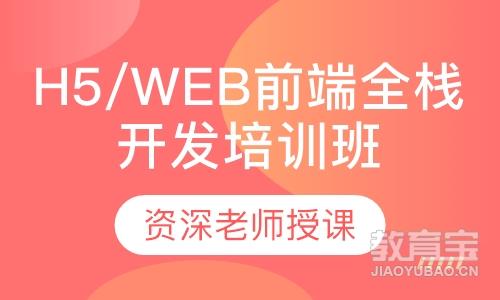

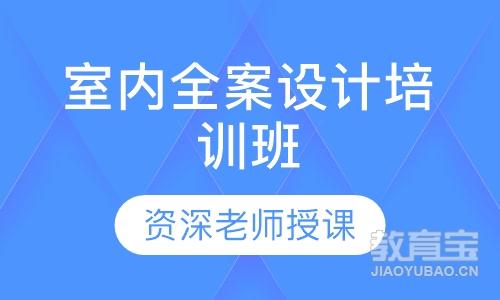
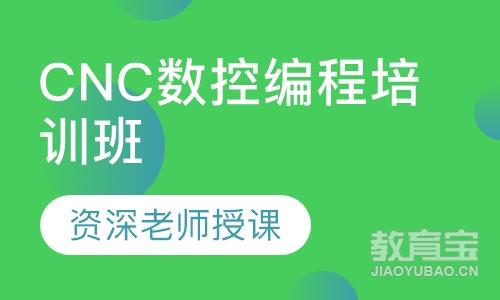
 在线咨询
在线咨询
 申请优惠
申请优惠
 预约试听
预约试听

 返回顶部
返回顶部